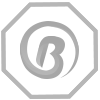our clients smile
AWS- Services

-
Create an Amazon S3 Bucket:
- Log in to the AWS Management Console.
- Go to the Amazon S3 service.
- Create a new S3 bucket with a unique name. This bucket will store your website's static files.
-
Upload Website Files:
Upload your website's HTML, CSS, JavaScript, and other static files to the S3 bucket you created in the previous step. Make sure to set appropriate permissions on the bucket and files to make them publicly accessible.
-
Configure Static Website Hosting
- In the S3 bucket settings, navigate to the "Properties" tab.
- Click on "Static website hosting" and select "Use this bucket to host a website." Configure the index and error documents as needed.
-
Enable Public Access:
To make your website files publicly accessible, you'll need to set up bucket policies or permissions. You can do this in the "Permissions" tab of your S3 bucket. Make sure to grant "Everyone" or "Public" permissions to read the objects.
-
DNS Configuration:
If you want to use a custom domain for your website, configure the DNS settings to point to your S3 bucket. You can do this by setting up a CNAME or alias record in your domain registrar's DNS settings.
-
Content Delivery (Optional)
To improve the performance and availability of your website, consider using Amazon CloudFront, AWS's content delivery network (CDN). You can set up CloudFront to distribute your website content globally, reducing latency for users in different geographic locations.
-
SSL Certificate (Optional)
If you want to secure your website with HTTPS, you can use AWS Certificate Manager (ACM) to provision a free SSL/TLS certificate and attach it to your CloudFront distribution.
-
Monitoring and Scaling:
Use AWS CloudWatch to monitor your website's performance and set up alarms for critical metrics.
Consider using AWS Auto Scaling to automatically adjust resources (e.g., EC2 instances) if your website experiences varying traffic loads.
-
Continuous Deployment (Optional)
For automated deployment and continuous integration, you can use AWS CodePipeline and AWS CodeBuild or AWS Amplify. These services can help you automate the build and deployment process whenever you make changes to your website's code.
-
Backup and Recovery
Implement regular backups and data retention policies to ensure data durability and recovery options in case of accidental data loss.