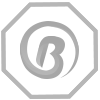our clients smile
e-Integration of Online Services

Integration of various Online Services with CM Dashboard DARPAN 2.0 & INTEGRATED SERVICE PORTAL
-
State Admin/HOG/HOD/Project Admin will first register the project/services along with desired KPIs in the DARPAN Dashboard System of NIC and obtain system-generated sector, department, and project code which will be used further in the consumption of Web API.
-
Further data porting details (viz. data porting start date, data push frequency, symmetric key recipient e-mail id) have to be submitted in Dashboard System.
-
The Dashboard system will send a unique 256-bit encryption key to the registered e-mail id of the project owner for further encryption of the payload.
-
The State Admin/HOG/HOD/Project Admin has to create the following two tables in their database
-
Data table as per suggested format and populate it date-wise after due compilation as per the KPIs and data porting frequency.
-
Audit trail table as per suggested format to maintain DARPAN Dashboard API consumption log. Now the State Admin/HOG/HOD/Project Admin has to publish a page on their respective portal to consume the API of the dashboard system to push data in the dashboard system.